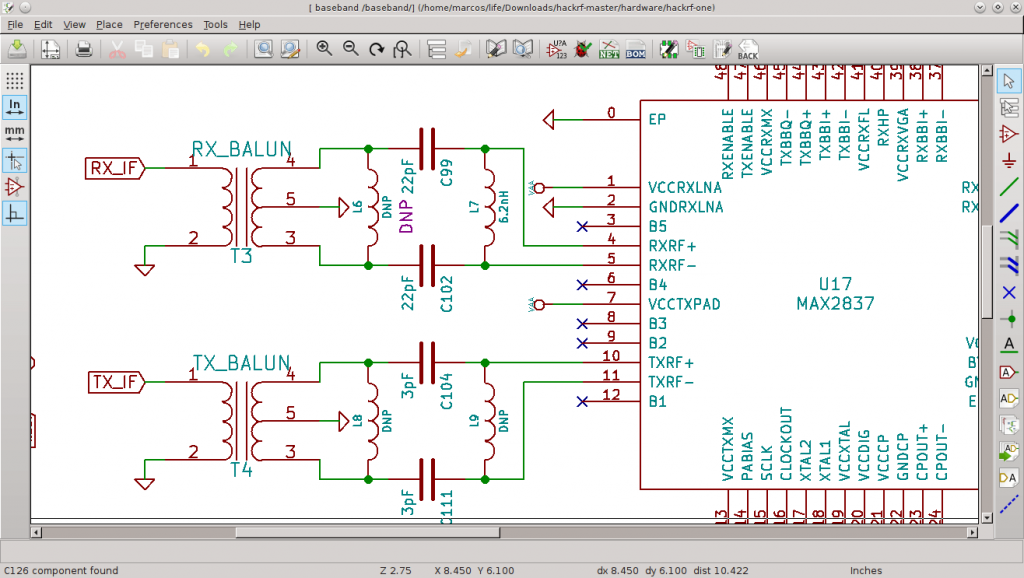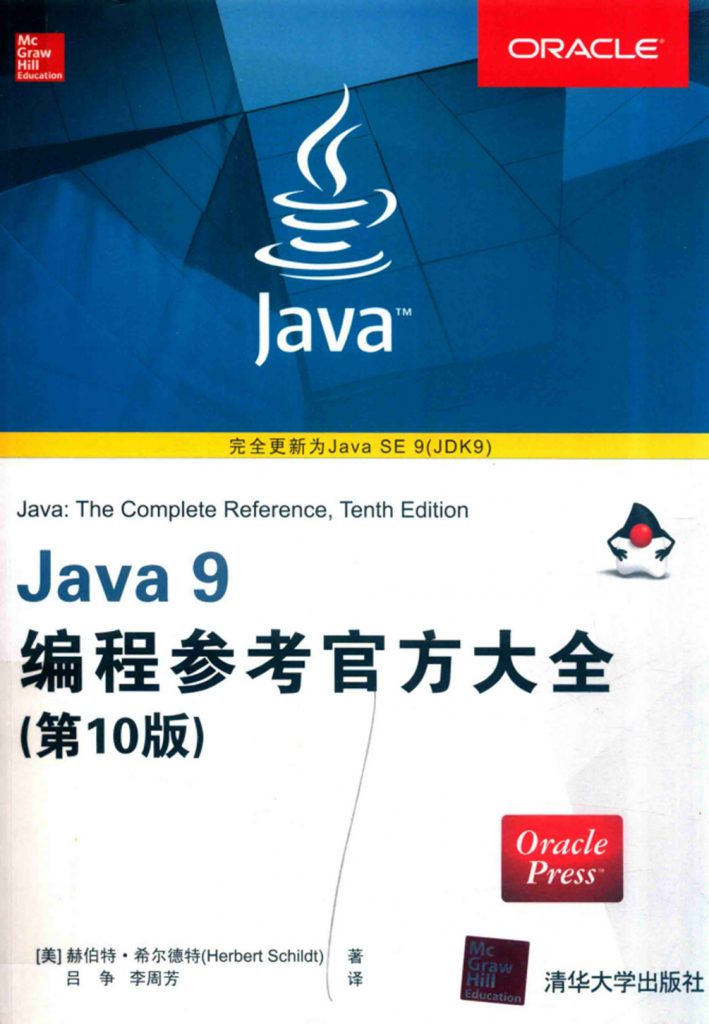![图片[1]-Intellij IDEA运行报Command line is too long(命令行过长)解决方法-JoyCode 斑马快跑](https://qiniu.joycode.com.cn/2020/10/20201012165659467679-1024x576.jpeg)
报错内容:
Error running ‘ServiceStarter’: Command line is too long. Shorten command line for ServiceStarter or also for Application default configuration.
解法:
修改项目下 .idea\workspace.xml,找到标签
<component name=“PropertiesComponent”> ,
在标签里加一行
<property name="dynamic.classpath" value="true"/>
© 版权声明
文章版权归作者所有,未经允许请勿转载。
THE END